
 Sascha
SaschaLoopswitcher üFAQ
In this post, I will address some über-frequently asked questions concerning loopswitchers and guitar rigs, and give some über-long answers. Yeehaw!
Table of Contents
Using Loopswitchers with Amp FX Loops: 4, 5 and 7 Cable Method
Many guitar amps have effects loops. Their main purpose: When you use the amp’s preamp to create overdrive, putting effects such as delay and reverb before the amp input will result in rather boomy/muddy sounds. Which can be great for ambient and post-rock music — but if you want more pristine delays/reverbs on an overdriven amp, putting those effects in an effect loop behind the amp’s preamp circuit is the way to go. Questions about combining loopswitcher-based pedal boards and guitar amp FX loops keep popping up in pedal board forums (sometimes also involving noise gates with FX loops; those will be covered below). So, here’s answers.
TL;DR: The Two-Devices Approach
It becomes much easier to wrap your brain around the required cabling and signal flow if you imagine your guitar amp as two separate devices:
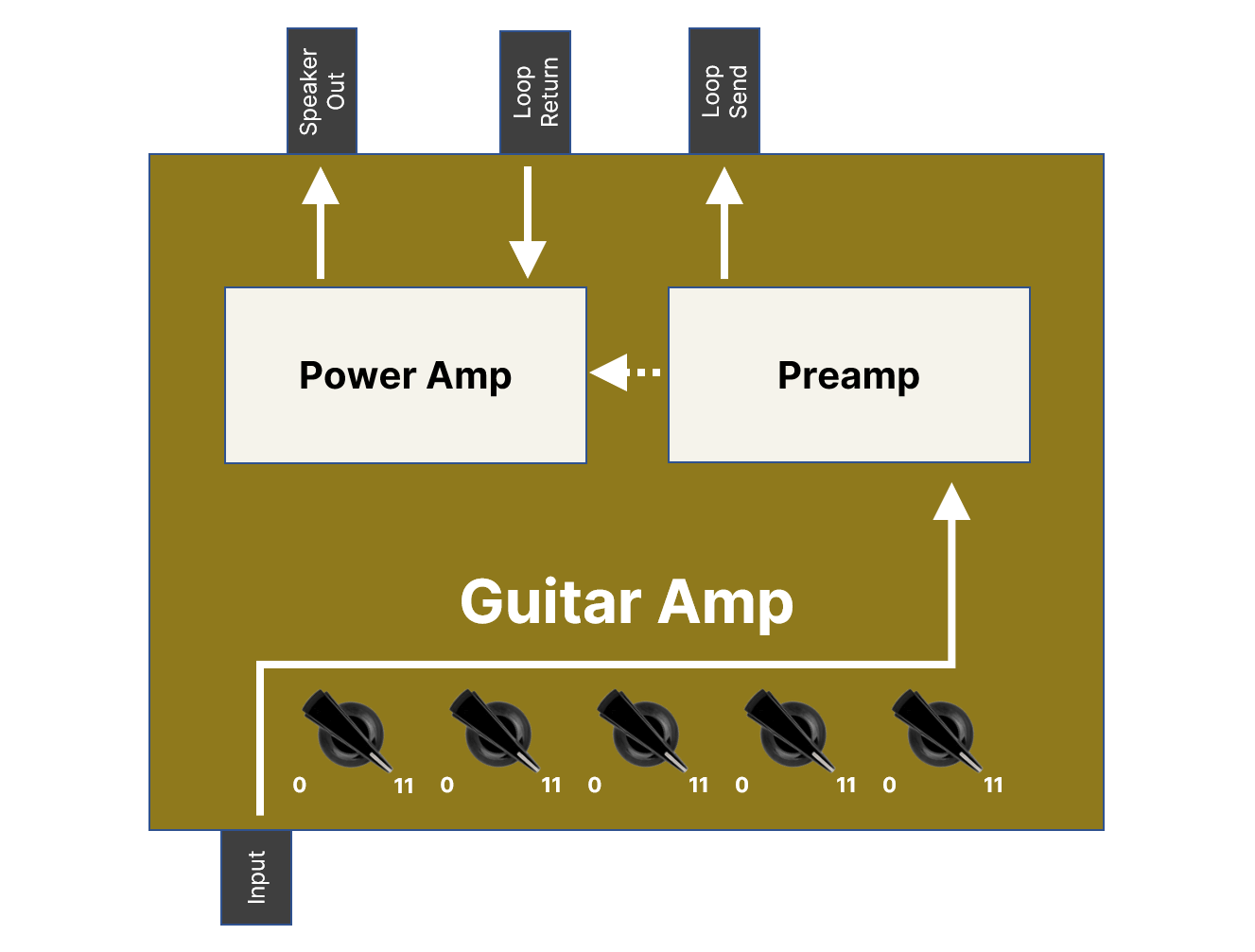
There is the preamp section; it has the amplifier IN(s) as input, and the amp’s LOOP SEND as output. And there is the power amp section; it has the LOOP RETURN as input, and the SPEAKER OUT(s) as output. Plugging a cable in one of the loop jacks will typically break the internal connection between those two sections. So effectively, your amp becomes two devices.
Now, you can think about the amp’s preamp section as if it was a preamp pedal that you want to put somewhere on your pedal board. What would you do? Right, put it in a good place in your signal chain, probably after dirt pedals and before delay/reverb. Do that, except you don’t put the amp physically on the board, but rather, you run a cable from the board (i.e. typically from one of your loop switchers loop sends) to the amp input, and another one from the amp FX send back to the board (i.e. typically the loop switcher loop return). Then in the end, the pedal board output is connected to the amp’s loop return. You need four long cables for this: Guitar to board + 3 cables between board and amp. This is why this is called the Four Cable Method, or 4CM. You can do similar stuff with two-amp setups; then, you will either have 5CM or 7CM, more details below.
Do You Actually Need To Use an Amp FX Loop?
Okay, just because many amps have FX loops, it doesn’t mean that you necessarily need them. There are famous guitar players using lots of effect pedals that don’t use FX loops, like David Gilmour and Steven Wilson. Also, your specific amp(s) may not have an FX loop — is this a problem?
To answer these questions, let’s go back to the question “which problem does an effects loop solve?” — answer: It solves the problem that running certain effects (especially delay, reverb, diatonic pitch shifter harmonies) into an overdriven guitar amp preamp will create boomy/muddy sounds. You don’t need this kind of problem solving in several cases:
- You play only clean sounds. In that case, you can safely put all your effect pedals before the amp input.
- You run your amp loud and clean, and get your overdriven sounds mainly from pedals. David Gilmour is a famous example for this approach. Since the amp will not distort, you can safely run your delays, reverbs etc. into the amp input.
- You actually like the sound of delay/reverb before an overdriven amp. Porcupine Tree’s Steven Wilson is an example for this approach, as he explains in this vid: https://youtu.be/sqXkKLtNysw?t=1013
- You use a smaller old-school tube amp (like a Marshall 18W, a Vox AC15 or a Fender Tweed Deluxe) and run it rather loud, running the tube power amp into overdrive. In this case, an FX loop would not help that much, since there is also overdrive going on in the power amp stage, which due to physic always sits BEHIND the loop. Also, many old-school single channel combo amps don’t even have an FX loop (like, none of my 3 amps does, though all were built in this millennium).
Me, I love Kingsley tube overdrive pedals. They give me something like a tube amp’s preamp section in pedal form, with the tubes running at high voltage as they would in an actual amp. I play those Kingsley overdrives into single-channel combo tube amps, which typically are set quite clean, maybe at the edge of break-up. This way, I can have the benefits of an FX loop — being able to put delay and verb behind an overdriven tube stage — right on my board, without the need of running more than one cable per amp from my board. Which does make gigging easier, especially when sharing the stage with other bands/acts.
Serial vs. Parallel Loops
While most FX loops on guitar amplifiers are serial, there are also some amps with parallel loops. If your loop is serial, you can jump to the next subchapter.
The difference between serial and parallel loops: A serial loop will break the connection between preamp and power amp; all signal flows from the preamp to the loop send, then from the loop return into the power amp. On a parallel loop OTOH, the power amp receives a mix of the direct signal from the preamp and the signal running through the FX loop. If you turn the mix knob to fully wet, the parallel FX loop will behave like a serial FX loop. If you turn it to fully dry, the FX loop will be effectively deactivated (there may be still some buffering going on).
So, why would you want a parallel loop? Well, you may e.g. not like what the delay pedal sitting in your FX loop does to the dry part of your signal. So, you rather mix in the dry signal portion with your parallel loop. This requires however that your delay pedal can output wet-only signal; many pedals have a “kill dry” option for this. Setting the pedal’s mix to 100% wet is another option.
However, you can quickly run into problems here. Like, what if you have a delay and a reverb pedal? If you set both to “kill dry” and put both in a parallel FX loop, it will probably sound wrong no matter which pedal comes first: After hitting a note, there will be no immediate reverb, but the reverb will come in with the first delay repeat. So you may think: “Okay, let’s put the delay first, and switch its kill-dry off”. Okay, you will get immediate reverb now; but from the delay repeats, you will only hear the reverb trail, no clearly defined repeats. Okay, you disengage kill-dry on the reverb, too. Well, now you could actually go back to a serial FX loop; it may even be better: In case either your delay or your reverb is digital, and doesn’t have an analogue dry through (which is the case e.g. for all pedals by Line6 and by Eventide), the dry signal will have a few milliseconds of delay due to digital latency. Normally, this is no big problem; but if you have these pedals in a parallel loop with kill-dry off, you will mix the amp’s analogue dry signal with the slightly delayed digital dry signal from the loop; this will result in comb filter effects, which may sound cool in some cases, but mostly are highly undesirable.
Bottom line:
- Normally, serial loops are all you need. Especially combined with a loopswitcher-based pedal board and 4-cable-method, parallel loops can cause quite some headaches.
- Parallel loops can be easily used with a single pedal that supports kill-dry functionality. This also will work with a loopswitcher: Second-to-last loop does 4CM, last loop contains that single pedal set to kill-dry.
- Having a delay and a reverb pedal in a parallel loop will only give you the typically desired result if you add a small mixer to also run those pedals in parallel to each other, and to send some of the delay’s output to the reverbs input. While some loopswitchers can run two loops in parallel, I don’t know any loopswitcher that could additionally send the output of the delay loop to the input of the reverb loop (or vice versa). So, you will need an additional small mixer with an aux send for this. You could use it like this: Incoming signal on mixer channel 1, panned hard left, aux send knob fully up. Left mixer out goes to delay input; mixer aux send goes to reverb input. Delay output goes to mixer channel 2, panned hard right, aux send knob (amount of reverb added to delay repeats) to taste. Reverb output goes to mixer channel 3, also panned hard right. Right mixer out sends the signal out, e.g. to amp loop return.
- Digital pedals without analogue dry paths will cause comb filtering problems in parallel loops unless they are set to kill-dry/0% dry signal mix.
Four Cable Method (4CM)
So, you should know by know how you would connect your loopswitcher-based pedal board to a single amp with an FX loop:
- Guitar goes to loopswitcher INPUT.
- You chose a loopswitcher loop that you want to contain your amp’s preamp section. That loopswitcher loop’s SEND goes to the amp’s main INPUT.
- The amp’s loop SEND goes back to the selected loopswitcher loop’s RETURN.
- Loopswitcher main OUTPUT goes to the amp’s loop RETURN.
If you have problems to fully understand what’s going on here, check the diagram in the TL;DR chapter again :-)
Two-plus-One Cable Method
Okay, this method doesn’t seem to have a widely accepted name yet. In case all pedals which you want to have in your amp’s FX loop are MIDI-controllable, you could also just place those pedals next to your amp rather than on your board, and control them via MIDI. Cabling would be:
- Guitar goes to loopswitcher INPUT.
- Loopswitcher main OUTPUT goes to the amp’s input.
- MIDI cable (unless you use Bluetooth MIDI/WIDI) goes from the loopswitcher’s MIDI OUT to the MIDI IN of one of the pedals placed next to the amp; then, you build a MIDI chain to the other pedals. Mind that the order of the MIDI chain can, but doesn’t have to be the same as the order of the audio chain.
- Amp’s loop SEND goes to input of the first-in-audio-chain of the pedals placed next to the amp.
- Output of the last-in-audio-chain of the pedals placed next to the amp goes to amp’s loop RETURN.
Pros of this method:
- Less cables to lay across the stage; also, less cable distance for the audio signal to run through.
- Pedals in the FX loop will not consume pedalboard real estate.
- Pedals in the FX loop are better protected from stuff like beer bottles.
Cons of this method:
- You don’t see the pedals in the amp’s loop on your board, and cannot directly control them by foot. Like, I always like to be able to read what preset my Strymon Timeline is currently on, and sometimes I use the A and B preset switches for different delays within a song, or even for a solo boost (Timeline can do +3dB of analog boost on the full signal).
- You will need an extra case/bag for those pedals (unless you mount them in your amp) — one more piece of gear to take care of during packing and transports.
- You may need an extra power supply for those pedals.
Five Cable Method (5CM)
If you are running two amps — be it in a stereo setup, or dry/wet (D/W), or alternating between two amps, or just running both with the same signal — things get a bit more complicated. But just a bit.
The easiest scenario would be: You only use the preamp of one of the amps. For this, check which of the two preamps sounds better to your ears. Then, make the 4CM connections to that amp as described above. Then, you just need to add one more cable from the loopswitcher’s second output to the second amp’s loop return. This of course requires the loopswitcher to have a second output; if it only has one output (like e. g. my Boss ES-5), you will need some kind of audio splitter device. Or, you could put a pedal like the Strymon BigSky behind the (mono) output of the loopswitcher, then go from the two BigSky outputs to the two amps’ loop returns.
You may run into hum problems when playing into two amps; read about this below.
Seven Cable Method (7CM)
Now, in a two-amp setup, you may want to use the preamps of both amps. Either because they have very different basic sounds, which you both like. Or, they may be identical, but you want to use them with very different settings, for different guitar parts. Or, you want to run them in stereo, on for the left side, one for the right side. This is when you need Seven Cable Method (7CM). You will need two loops on your loopswitcher for this, let’s call those A and B. Cabling goes like this:
- Guitar goes to loopswitcher INPUT.
- Loopswitcher Loop A SEND goes to amp A’s main INPUT.
- Amp A’s loop SEND goes back to loopswitcher Loop A’s RETURN.
- Loopswitcher Loop B SEND goes to amp B’s main INPUT.
- Amp B’s loop SEND goes back to loopswitcher Loop B’s RETURN.
- Loopswitcher main OUTPUT A/left goes to amp A’s loop RETURN.
- Loopswitcher main OUTPUT B/right goes to amp B’s loop RETURN.
Now, having both Loops A and B active, and in series, will effectively put the two amp preamps in series. Some famous amp designs e.g. by Mesa Boogie and by Dumble are based on running two preamp circuits in series; so this can sound good. But typically, you will want something else:
- To use amp preamp A for some sounds and amp preamp B for others, just have one of their loopswitcher loops active.
- To run those preamps in parallel, or in stereo, you need a loopswitcher with dual paths that will support this (e.g. Boss ES-8, Musicom Lab EFX-LE2, Musicom Lab Mk. VI, GigRig G3).
Solving hum problems in 7CM rigs is more difficult then in 5CM rigs; see below. In general, 7CM is rather complicated: running a total of 6 cables between your pedal board and two amplifiers on stage can be a mess. So, unless your rig always stays at home: Think twice if you REALLY need 7CM. I don’t know anybody personally who actually gigs with 7CM.
Hum and Isolation
Connecting two amps to a pedal board can cause hum issues due to ground loops. This is not something that will necessarily happen: I never had problems with my own amps, and I mostly play stereo with any two out of my three amps; used them on many stages and rehearsal spaces, in Germany and abroad, also in three professional studios. Yep, they do hum a bit, like all tube amps will; but there is no extra hum if I connect two of them to my pedal board compared to a single-amp setup (of course provided that both amps and the pedal board all run from the same power outlet; and there are no MIDI or USB connections to external devices).
I did however experience dual-amp extra hum issues during rehearsals and gigs with amps I had borrowed; and the hum level depended on the locations. Also, you can find many reports about dual amp hum problems in guitar player forums. So, even if your dual amp rig is quiet at home, you may get hum problems on some stages.
You can avoid dual-amp extra hum issues by galvanically isolating one amp from the rest of the rig. Some loopswitchers like Gigrig G3/G3 Atom and Musicom Lab EFX-LE / Mk. VI have a built-in isolated output for this purpose. On others, you may have to buy an extra isolating device like a Lehle P-Split III.
Now, that was assuming 5CM. In case you are doing 7CM, things get complicated, since you have 3 cable connections between the loopswitcher and each of the two amps. So, to get one amp galvanically isolated in 7CM, you will need three isolation devices; one for each connection. In a scenario where your loopswitcher already has one isolated main output, you would need a device like the Lehle P-Split stereo (dual isolator) to also isolate the two other connections. This would look like this in detail:
- Guitar goes to Loopswitcher INPUT.
- Loopswitcher Loop A SEND goes to amp A’s main INPUT.
- Amp A’s loop SEND goes back to loopswitcher Loop A’s RETURN.
- Loopswitcher Loop B SEND goes to the Lehle P-Split Stereo’s left in; then from Lehle left ISO OUT to amp B’s main INPUT.
- Amp B’s loop SEND goes back to Lehle right ISO OUT (I would suggest to use the right side of the Lehle loopswitcher “in reverse” to really keep the amp isolated), then from the Lehle’s right in to Loop B’s RETURN.
- Loopswitcher non-isolated OUTPUT goes to amp A’s loop RETURN.
- Loopswitcher isolated OUTPUT goes to amp B’s loop RETURN.
4CM Myths: Volume Loops, Shared Loops, Always On
There are some persistent myths concerning 4CM/5CM/7CM. Like, “you need to use the Volume Loop of your loopswitcher for 4CM”. Or, “the loopswitcher loop used for 4CM needs to be always on, and cannot be shared with other pedals”. Let’s look at those for a moment.
What is a Volume Loop? Typically, it is just another loop of your loopswitcher, which the manufacturer has called “Volume Loop” to suggest that you put your volume pedal in there. Technically, most Volume Loops are identical to the other (mono) loops on the same loopswitcher; with two exceptions that I know of:
- There may be no dedicated on/off footswitch for the Volume Loop, since manufacturers assume that you will have that loop always on. This is e. g. the case on the Boss ES-8. You can still switch the Volume Loop on/off there using the menu, or Assigns.
- On my Musicom Lab EFX-LE, you can use the internal isolation transformer not only to isolate one of the two main outputs; but alternatively also to isolate either the Volume Loop Send, or the Volume Loop Return. This feature is not available on the other loops.
So, do you need a Volume Loop for 4CM/5CM? And if you have a Volume Loop, should you use that one for 4CM/5CM? Well, after what we have just said it should be clear that you don’t need a Volume Loop for 4CM/5CM (7CM anyhow requires 2 loops, and since no Loopswitcher that I know of has 2 Volume Loops, it is obvious that you cannot do 7CM with Volume-Loops-only). The Boss ES-5 doesn’t have a dedicated Volume Loop; still, it will do 4CM with any of its 5 loops — just as well as the Boss ES-8 will do with its dedicated Volume Loop. On the ES-8, it may make sense to use the Volume Loop for 4CM in case you want the 4CM loop to be always on. On the EFX-LE2, it may make sense to use the Volume Loop in case you do 7CM and need isolation there.
So, what about always on? Running a guitar signal directly into a tube power amp will typically result in a weak, less-than-great sound. This is basically what will happen if you bypass all loops on your loopswitcher in either 4CM, 5CM or 7CM: The guitar signal will be routed to the loop returns of your amp(s), which are effectively the power amp inputs. But many dirt/compressor/EQ pedals can act like preamps, and can sound pretty good when played directly into a power amp. So, you may wanna experiment with the loops containing your amp preamp(s) being off, while some drive/boost/comp/EQ pedals are on; maybe you will like the sound. If you end up liking the direct-to-power-amp-sound a lot, you may wanna switch your 4CM loop on/off rather often; then, it will not make sense to use the Volume Loop e.g. on a Boss ES-8 for 4CM (since the ES-8 Volume Loop has no dedicated on/off footswitch) — you would better use one of the other loops.
Finally, lets talks about sharing the 4CM/5CM loop (or the 7CM loops) with other pedals. You can find general thoughts about shared loops below. Remember the general advice from our intro: “Think about the amp’s preamp section as if it was a preamp pedal”. This can also help you understand whether or not it makes sense to share the loop containing your amp’s preamp with other pedals. Like, if that loop will be always on, and if your preamp is noisy, it could be an idea to place your noise gate in the same loop, between amp loop send and loopswitcher loop return. Also, you could place a MIDI-controlled pedal in that loop, if you want that pedal to always be in a position right before, or right after, the amp’s preamp; and if you never plan to use that MIDI-controlled pedal without the amp’s preamp.
Sharing Loopswitcher Loops
“I’m building a pedal board with a 9-loops loopswitcher, but I want to use 12 pedals … what to do what to do what to do?“ — this question pops up really often in pedalboard forums. Here’s some possible answers. But first, two questions:
- What level of “total recall” do you need? Like, is it okay for you to switch on your wah pedal manually when you need it?
- Are there pedals that you always use together?
In general, if the number of the pedals on your board exceeds the number of your loopswitcher loops, you have four options:
- Put some pedals before the loopswitcher.
- Put some pedals behind the loopswitcher.
- Have some pedals share a loopswitcher loop.
- Add a second loopswitcher; either in series before/after your main loopswitcher, or as a loopswitcher within a loop.
Now, options #1 and #2 mean that those pedals before/after the loopswitcher will be permanently in the signal path (always on); unless you either switch them on/off manually as needed, or you remote control them in some way. Option #3 means that you have a bunch of pedals that you can only collectively switch on/off with the loopswitcher; again, unless you switch them manually or remote control them.
On thing to keep in mind here: Many modern loopswitchers — such as the Gigrig G2 and G3 ones, Boss ES-5 and ES-8, Musicom Lab EFX-LE2, Mk V. and Mk. VI, Morningstar ML-10 and RJM Mastermind PBC/6X — allow a flexible signal chain, where you can save the order of your loops per preset. If you plan to use this kind of flexible loop order — e.g. to put the same reverb pedal sometimes post-drives, sometimes pre-drives — mind that your flexible-signal-chain loopswitcher will not be able to swap the order within a group of pedals that share one loop; nor will you get any programmable signal chain reordering for pedals placed before or after the loopswitcher.
This leads to the following suggestions:
- Many loopswitchers are also MIDI controllers. So if you have MIDI-controllable pedals, such a loopswitcher can remote-switch them. You could put several of those pedals together in one loop, or before or after the loopswitcher — wherever you want them in the signal chain — and still have the loopswitcher switch them on/off individually. Added bonus if you use a mono loopswitcher like the Boss ES-5: You could put MIDI-controllable stereo pedals like the Strymon big boxes behind the ES-5 mono out, switch them via MIDI from the ES-5, and let them create your stereo output.
- There are also pedals which can be remote-switched via regular switching jacks; like e. g. the Bogner Ecstasy Red and Blue overdrive pedals. Many loop switchers have switching output jacks. So, if you have more than one remote-switchable pedal, two of those can share a loop and still be switched individually from the loopswitcher. Same is true for combining a MIDI-controlled and a remote-jack-controlled pedal sharing one loop.
- There are also remote-switchable two-loop boxes that you could use to switch two otherwise remote-less pedals from a loopswitcher control out jack.
- Combine pedals that you rarely use in one loop. Like, you may have a Flanger and a Univibe on your board; you play each one in a few songs only, and never both in the same song. Those two pedals could safely share a loop (provided that either you like those two to share the same position in your signal chain; or your loop switcher can re-arrange loop order per preset). For live gigs, put notes on your setlist sheet (“Flanger on / vibe off” etc.) to be safe.
- Put stuff in front of your loopswitcher that you can comfortably switch manually. A wah pedal would be a typical case. Also, some fuzzes don’t sound good in loopswitcher loops anyhow, so they need to be first in your signal chain, and switched manually, anyhow.
- Finally, there are small MIDI-controlled loopswitchers like the Morningstar ML-5 that can basically turn one of your main loop switcher loops into 5 programmable loops; or add 5 loops before the input of your main loop switcher. Of course, this also requires a main loop switcher that can send MIDI commands.
Noise Gates with Loops/Sidechain Inputs
There are several Noise Gate pedals which have a “loop”; including Boss NS1X, Boss NS2, TC Sentry, Fortin Zuul, ISP Decimator G-String V-II and Stone Deaf Noise Reaper, to name just a few. There’s quite some confusion about what this “loop” is, how you use it, and how to combine it with a loopswitcher. Most confusion comes up when people want to combine a Noise Gate with a “loop” with a 4CM, 5CM or 7CM setup.
So, let’s first try to understand what this noise gate “loop” actually is, and does: You may have heard the term “key in” or “sidechain in”. You often find those on dynamic processors in studio racks, such as compressors or noise gates. They allow to have the dynamic processor controlled by something different then its direct audio input. Like, you could run a synthesizer pad sound through a compressor set to a slow release time, but send the kick drum to that compressor’s key in: You will get the typical pumping sidechain effect that is all over modern dance music since Daft Punk made it popular; the kick will duck the volume of the strings, then they will slowly come back.
What does this mean for a guitar noise gate? If you use a noise gate, you will want to put it after your noisy devices (typically high-gain overdrive/distortion from either pedals, or from an amp’s preamp section) to shut them down when you pause playing. You will also want to put the noise gate before delay and reverb, to prevent the gate from cutting delay/reverb trails. Now, the signal coming from really noisy dirt pedals is not the best signal for a noise gate to determine whether to close or open: Is that incoming signal already a softly plucked guitar note or still part of the permanent noise floor? It is much easier to analyse the guitar signal before any overdrive/distortion/fuzz happens. So, you want to tap the guitar signal before your drives, and send the tapped signal to the key input (sidechain input) of a noise gate sitting behind those drives.
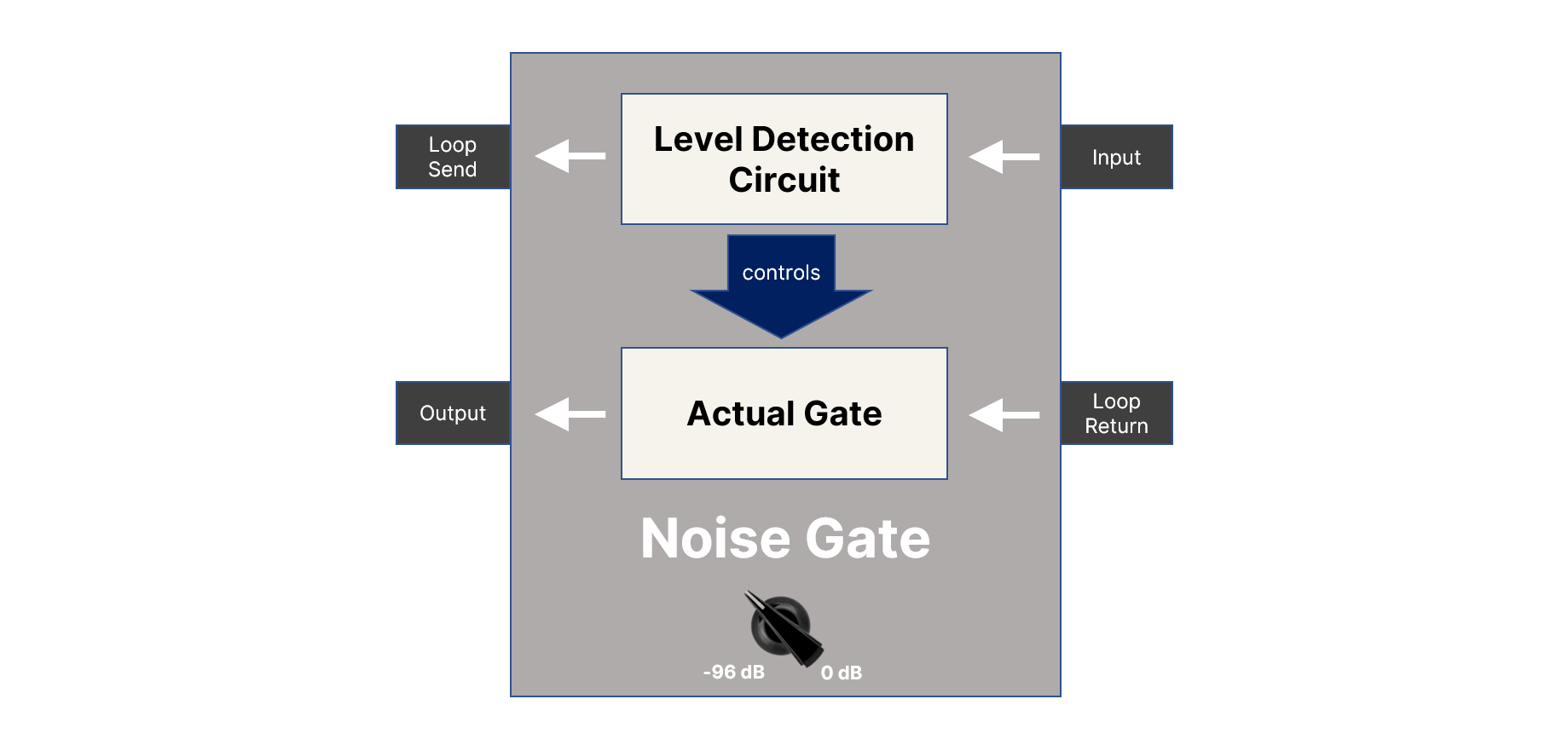
This is what you can do with the “loop” of the above-mentioned noise gate pedals. The diagram shows what actually happens: The actual Noise Gate has the jack typically labelled as “Loop Return” as input, and the Output as output. The level detection circuit (which tells the actual gate to close or open) is fed by the jack typically labelled as “Input”; then, it throughputs that input signal without changes to the “Loop Send” jack.
One could argue that technically, this is not a loop. In the simple scenario “Noise Gate plus a few dirt pedals”, you can treat it like a loop: Connect the guitar to the input, go from the send to your first dirt pedal, from the last dirt pedal back into the return, and from the output to your delay/reverb. However, the Noise Gate will also work perfectly with nothing connected to the “Loop Send”. Manufacturer Fortin is much more accurate than most other companies in labelling their noise gate (the Zuul):
- they call the jack feeding the gate “Input” (rather than “Loop Return”),
- they call the jack feeding the level detection “Key in” (rather than “Input”), and
- they call the jack passing that key signal through “Key thru” (rather than “Loop Send”).
What does this mean for combining such a noise gate with a loopswitcher? Again, thinking of the noise gate as two devices helps: We have the Level Detector, and we have the Actual Gate.
The Level Detector should go early in the signal chain. Many loopswitchers have a Tuner Out, which basically passes through a tapped input signal. You could safely connect that Tuner Out to the Level Detector’s Input (key in); and leave the Loop Send (key thru) unconnected. Or, if you actually want to connect a tuner, you could go from the Loop Send (key thru) to that tuner. In case your loopswitcher doesn’t have a Tuner Out, you could put the Level Detector in front of the loopswitcher: Guitar to Input (key in), Loop Send (key thru) to loopswitcher input.
The Actual Gate should go behind the last noisy pedal in your signal chain, and typically before delay and reverb (unless you run delay/reverb into overdrive — in that case, you will have to find some compromise position for the gate). You could put the Actual Gate into an own loop; cabling: Loopswitcher loop send goes to Noise Gate “loop return” (actually the Actual Gate’s input), Noise Gate output goes back to Loopswitcher loop return. This gives you most control over the noise gate; like, you can program per loopswitcher preset whether it should be on or off; you can even move it in the signal chain to accommodate stuff like delay/reverb into overdrive.
In case you have a main overdrive/preamp loop which will be always on for your dirty sounds — in 4CM/5CM, this would typically be the loop containing your amp’s preamp — the gate could share the same loop. So, cable coming from your amp’s Loop Send would go into the Noise Gate “loop return” (input of the Actual Gate); Noise Gate Output would go to the loopswitcher’s loop return. Done.
Spillover, Carryover and Trails: How to Make them Work with Loopswitchers
The final über-Frequently Asked Question that we will tackle in this article is the topic of Spillover/Carryover/Trails in relation to loopswitchers. A typical question would be: “I have my delay in loop #8 of my loopswitcher. I have programmed a nice long delay for my guitar solo, and have set loop #8 to carryover on my solo patch. Now, when I switch over to my rhythm guitar patch after the solo, I would love to hear my delay trailing off … instead, the delay trail gets cut off immediately. What am I doing wrong?” — Spoiler: There are at least three possible answers to this question. Let’s approach the problem step by step.
What are Trails?
The term “trails” is often used for: You have a delay or reverb pedal; you switch that pedal into bypass, and the delay/reverb keeps decaying naturally, rather than being cut off immediately. What happens here technically? The bypass switch will only disconnect the send to the delay engine, but not the return. It’s basically the same like what you get on a mixing desk (analog, digital, virtual in a DAW, whatever) where you have an aux send routed to delay or reverb: Turn down that send, and you will stop sending new input to the delay/reverb, but the current delay/reverb tail will trail on until it will have decayed. A typical use for this would be the end of a guitar solo, where you want a solo echo to trail on, while you are already back to playing rhythm guitar without echo.
Since by definition, “true bypass” means that any FX circuitry is fully disconnected from the signal, you cannot have trails AND true bypass at the same time. Hence, many pedals will allow you to switch between “true bypass” and “trails bypass” modes (e.g. Strymon Timeline even allows this per preset: Set bypass mode to “True Bypass” in globals, then set the “Persist” parameter to ON in a preset; this will override the global true bypass setting and put the Strymon in analogue buffered bypass mode = trails bypass for that preset).
What is Spillover?
The term “spillover” is mostly used for having one delay/reverb sound trailing on, while another delay/reverb sound is already active. Like, from your guitar solo with a quarter note delay you want to switch to a rhythm part with a dotted 8th delay; and you want the solo delay to trail on, while the rhythm delay is already there. A possible way to achieve this would be: Place two simple delay pedals side by side, set up delay pedal A for the desired rhythm delay sound and delay pedal B for the solo delay. Put both in trails bypass mode. Switch delay A on and bypass B. When the solo comes, try to kick both delay switches at the same time to go from “A on/B off” to “A off/B on”. At the end of the solo, do the same again. With a loop switcher, this might get easier … we will get there soon.
Now, can you have spillover between two different delay/reverb sounds with the same pedal? You can with a few, but … true spillover basically requires a pedal to have two separate FX engines: One to keep the old preset sound trailing on, the second one to bring in the new preset sound. Line 6 implemented true preset spillover functionality for the larger Helix devices (Helix Floor, Helix Rack, Helix LT) in firmware version 3.0; in their release notes from November 2020, they wrote:
Despite what some might have you believe, the only digital multieffects units with true preset spillover were the DigiTech GSP1101, 2112, and 2120, and they accomplished this by dedicating a second identical DSP to spillover and only spillover. (Basically, to hear two dynamically allocated presets with absolutely zero gap — not some global reverb or delay smeared to cover the gap — you need enough DSP to run both of them simultaneously.) So … if you’re willing to sacrifice half your DSP — that is, COMPLETELY DISABLE PATH 2 — you too can have true preset spillover.
I don’t know much about devices by Fractal Audio, Mod Audio and Kemper, but the claim “between those 1990s Digitech rack devices and the 2020 Helix 3.0, no digital multieffects with true preset spillover have been made” may be legit. What about digital single effects? Well, since 2017, we have the Source Audio Ventris and the Boss RV-500, which both allow true preset spillover ... as long as none of the presets involved uses dual reverbs simultaneously. But there are not many other pedals that could do true spillover.
Like, when you activate spillover on the Strymon Timeline or the Meris LVX, you will get faux spillover — that is what the Line 6 people refer to when they mention “some global reverb or delay smeared to cover the gap”. Timeline and LVX will sample the current content of the delay and play that sample back repeatedly at decaying volume. This does not sound very good to my ears; though the LVX implementation does a way better job that the Timeline one.
There are other options to get sorts of spillover between two different delay/reverb sounds from one pedal: Like, all Helix/HX devices (except the HX One) have so-called “snapshots”. Those are bundles of settings within a preset. The HX Stomp e.g. offers three snapshots. You could build a preset with two different delay blocks and two different reverb blocks on the Stomp, all with trails=on. Then, have Snapshot A activate Delay A + Reverb A (with Delay B + Reverb B both off), and have Snapshot B activate Delay B + Reverb B (with Delay A + Verb B both off). Now, switching back and forth between Snapshots A and B will give you true spillover between two completely different delay and reverb sounds for your solo and your rhythm part; but that will only work within one preset, not between two presets.
What is important here: Your loopswitcher, even if it has a setting called “carryover” or even “spillover”, will not magically add true preset spillover functionality to your delay/reverb/multieffect pedal (many loopswitchers can add trails bypass functionality to pedals which natively don’t have trails bypass, though). This takes us to the next subchapter …
What is Carryover on Loopswitchers (and how to use it)
For the sake of clear terminology, lets use “carryover” here to describe a feature of loopswitchers (and not of delay/reverb pedals). Both Roland/Boss and Musicom Labs use “carryover” / “carry over” for that functionality (Roland/Boss unfortunately uses “carryover” also for the true preset spillover functionality of their RV-500; while GigRig uses “Trails/spill-over” for what we call “carryover” here. Oh well.)
So, what does the Carryover function on a loopswitcher do? Basically the same as what a trails bypass switch on a delay/verb pedal would do: When Carryover is enabled for a loop, bypassing that loop will only disconnect the loop send, not the loop return. While with Carryover disabled, bypassing that loop will disconnect both the loop send and the loop return. That is all there is. This has some consequences:
- As long as a loop is active (i.e. is not bypassed), Carryover will do nothing. The Carryover setting of a loop will only make a difference when that loop is being switched off (bypassed). So, it might be more accurate to call that setting “Carryover bypass”.
- Let’s say you have your solo delay pedal in loop #8 of your loopswitcher. You want the delay to be switched off, but to trail on when going from your solo patch to your rhythm patch. For this, Carryover needs to be active for loop #8 on the target patch (that is, the rhythm patch where loop #8 is bypassed); whereas the Carryover setting for the solo patch, where loop#8 is switched on, makes zero difference – since Carryover only defines the behaviour of a loop when bypassed.
So what can you use the Carryover function of your loopswitcher for, and what can you not use it for? Let’s start with the latter: You cannot use your loopswitcher’s Carryover function to add preset spillover functionality to a pedal. If the pedal on its own cannot trail on when switching between two of its presets, then the loopswitcher can’t help. If OTOH the pedal can trail on when switching between two of its presets, Carryover functionality on the loopswitcher is not needed: The loop containing that pedal would remain active on both the starting patch and the target patch; remember: Carryover only makes a difference when a loop is set to bypass.
What you can do with loopswitcher Carryover:
- You can get trails for any delay/reverb pedal, including pedals without built-in trails bypass functionality. Like, you could put an old analog delay in a loop, set that loop to carryover, then bypass that loop within a loopswitcher preset (e. g. by using Manual Mode/Stompbox Mode) – and you will hear the delay trail on.
- On loopswitchers that offer momentary switch functionality (like e. g. Boss ES-5 and ES-8), you could set up a footswitch to only send notes into your delay while you hold that footswitch, then release that footswitch and have the delay trail off. Great to e.g. accentuate high notes in a solo.
- You can get trails between two loopswitcher patches, if the loop containing the delay/verb is bypassed in one of those two patches.
- You can get actual spillover of two different delays/verbs between two loopswitcher patches, in case those different delays/verbs are produced by two different physical pedals: On Patch A, the loop with delay pedal A is active, the loop with delay pedal B is bypassed and set to Carryover. On Patch B, the loop with delay pedal A is bypassed and set to Carryover, while the loop with delay pedal B is active. If your loopswitcher allows signal chain reordering, put the bypassed loop after the active loop in the signal chain of each Patch, to avoid running the trails of the bypassed delay through the active delay.
- Easter egg functionality: On the Boss ES-5, you can use Carryover for a switchable boost; described here.
Carryover and MIDI-controllable Pedals
Carryover functionality of loopswitchers is mainly interesting for Non-MIDI pedals. Why is that? Most MIDI-controllable pedals can be bypassed via MIDI CC commands. Most MIDI-controllable pedals that can do delay and/or reverb can also do trails bypass. Those can give you trails without needing loopswitcher Carryover functionality.
Example: You have a Strymon Timeline delay pedal in loop #8 of your loopswitcher. You want to create two Patches on the loopswitcher: In Patch A, Timeline is engaged; in Patch B, Timeline is bypassed and trailing on:
- The Loopswitcher Carryover way: On your loopswitcher, you program loop #8 to be active on Patch A, and bypassed with Carryover=On on Patch B. Neither Patch A nor Patch B sends any MIDI to the Strymon Timeline.
- The MIDI way: On your loopswitcher, you program Patch A to send the MIDI Command “Timeline engaged” (that is, you send CC#102=127 on the Timeline’s MIDI channel), and Patch B to send the MIDI Command “Timeline bypassed” (CC#102=0 on the Timeline’s MIDI channel). No other MIDI commands are sent to the Timeline. Loop #8 remains active on both Patch A and Patch B. Loopswitcher Carryover is not needed (remember: Carryover will only affect a loop in bypass). You do have to set “Persist=ON” (i.e. trails bypass activated) on the Timeline for this to work.
On pedals with an analog dry path / analog buffered trails bypass (like e. g. all Strymon pedals), B. will yield almost the exact same results as A. (A utilises analog buffers in the loopswitcher to mix in the delay trails with the dry signal; B uses analog buffers in the pedal to reach the same; those two buffers may sound slightly different).
Carryover typically requires extra circuitry (analog buffers called “Mixers” on the Boss and Musicom loopswitchers) that is only available for a limited number of loops at the same time; like, on a Boss ES-5, only one of the 5 loops at a time can do Carryover. So, I would always suggest to use MIDI-controlled trails bypass rather than loopswitcher Carryover if possible, to keep those “Mixers” free for other tasks.
No matter whether you use loopswitcher Carryover or MIDI-controlled trails bypass, there is another problem involved when you want Trails or Spillover from MIDI pedals; we will get there in the next subchapter.
Trails, Spillover and MIDI Program Changes
The typical way of using MIDI-controllable pedals with MIDI-compatible loopswitchers
is: When you enter a patch on the loopswitcher, it will call up specific presets on all your MIDI pedals. Spoiler: This may kill delay/reverb trails.
As explained above, most MIDI pedals cannot do actual spillover between presets; some can do faux spillover, but in case of my Strymon Timeline, this sounds really bad, so I switched it off on my Timeline. So, what happens when I create a lead patch and a rhythm patch for the same song on my loopswitcher, lead patch calls a long guitar solo delay preset on the Timeline, rhythm patch calls a slapback delay preset on the Timeline? Yep, I will not have any trails when switching from the lead patch to the rhythm patch.
So what can I do if I want trails from the solo, but I don’t want the ugly sounding Timeline faux spillover? There’s only one solution: Timeline needs to stay on the same preset in both the lead and the rhythm patch. As soon as a MIDI PC command sends the Timeline to a different preset, delay trails will be gone. But the solo delay is way too much for the rhythm patch? Well, only good option: The loopswitcher rhythm patch has to send the Timeline into trails bypass (set Timeline solo delay preset to PERSIST=ON; and send CC#102=0 for bypass). But now my rhythm sound has no delay anymore? Yep, bummer. Luckily, I also have the M5 on my board; and luckily, it has no other duties on this patch, so I can make the M5 add slapback echo to the rhythm sound. Done: Beautiful trails from the Timeline when switching from the lead patch to the rhythm patch, okay beautiful slapback delay from my M5 on the rhythm patch.
Oh wait ... actually, I liked the slapback delay sound from the Timeline much better. So lets swap: M5 does long delay on the lead patch, Timeline does slapback on the rhythm patch. Since the M5 cannot do preset spillover at all, not even faux spillover, of course I also program it to stay on the same preset in both the rhythm and the lead patch; with the rhythm patch sending the M5 into trails bypass (in this case, by sending CC#11=0 on the M5’s MIDI channel). So, let’s try these new Patches ... wait, where are my trails? Zero delay trails from the M5 when switching to the rhythm Patch!
It took me some time to figure out what’s going on here: While the Timeline keeps trailing on when it receives the same program change repeatedly, M5 trails will be muted each time it receives the same MIDI PC command again. So, I have to program my rhythm Patch to not send any MIDI PC to the M5; but just the CC#11=0 to bypass the M5. Only the lead Patch will send a MIDI PC to the M5, calling the lead delay and unbypassing it by sending CC#11=127.
Bottom line:
- Changing presets will kill the natural delay/reverb trails on most delay/reverb/multieffect pedals on the market. With the exception of the few pedals that can do true preset spillover (like Source Audio Ventris, Boss RV-500, Line 6 Helix/Helix LT). And with the exception of those pedals that can do faux spillover (like Strymon Timeline and Meris LVX), but well, do you really want faux spillover? Listen to it …
- On some pedals, like the Line 6 M5, even receiving the MIDI Program Change for the already-selected preset will mute trails. Luckily, this does not happen on Strymon pedals.
- So if you want spillover between loopswitcher patches, you either need a pedal with true preset spillover; or you need to live with faux spillover; or you need to use different pedals for delay/verb on patch A and on Patch B; or you need to use MIDI CCs to make changes within presets (like, call different snapshots on a HX Stomp).
So much for now :-)
Comments